BUG Rating means a system for rating the backlight, uplight, and glare of lighting fixtures, developed by Illuminating Engineering Society IESNA) TM-1
BUG Rating means a system for rating the backlight, uplight, and glare of lighting fixtures, developed by Illuminating Engineering Society of North America ("IESNA") and detailed in IESNA TM-15-07: Backlight, Uplight, and Glare (BUG) Ratings. BUG ratings for outdoor luminaires are typically available from the manufacturers and USGBC LEED make standard allowable backlight and glare, by lighting zone (GIBc17).
The BUG system is based on the amount of light that is cast in each of a number of different zones around the luminaire, as illustrated below. For more information see the definitions for Backlight, Uplight, and Glare.
The backlight, uplight, and glare ratings are assigned a value between 0 and 5 (with lower of the scale being more desirable) depending on the maximum amount of light in these zones based on thresholds defined by the Illuminating Engineering Society (IES) and enforced by the International Dark-Sky Association (IDA).
A BUG Rating gives a simple way to quantify where the light goes in a light. In most cases, you want lower numbers as an indicator that light goes where it’s supposed to versus unintended areas. When you don’t control the light well you get into situations where there may be consequences – such as in sensitive wildlife areas or residential neighbourhoods.
So What BUG Rating Should I Look For? The short answer is that the lower the value, the better the rating. The IES and Dark-Sky Association’s Model Lighting Ordinance has clear definitions outlined below for what recommended rating levels should be. Each area may also have their own requirements that can supersede these standards.
Below is the detailed information around BUG Ratings however the ratings in the zones defined by this system are intended to be just one of the metrics used to evaluate luminaire distribution and the potential for light pollution and obtrusive light.
Maximum Allowable BUG Ratings (Defined by the Model Lighting Ordinance)
They are IPL series, SCL series, and SCL2 series luminaires are all intentionally designed for optimum light performance taking all aspects of good lighting design into account – one of these being keeping the BUG Rating as low as possible. All of our lights have a BUG Rating of 2 or less. In addition, all of our luminaires have an uplight rating of U0, in compliance with the International Dark-Sky Association (IDA) recommendations to reduce light pollution by only lighting the area needed. They are here to help with any lighting project, and can create lighting layouts and provide product recommendations that ensures your project is lit in the most efficient way keeping your BUG Rating the lowest level possible. Sometimes to move forward or understand where we're at, we need to understand where we were. So the luminaire classification system replaced the cutoff classification system from RP-8-00. This is a little bit of understanding of where we were before TM-15-11 and the new classification system or the bug ratings that came out.
The way that the cutoff classification work system worked, it had full cutoff, semi-cutoff, and non-cutoff. Now those four categories you know don't tell you a whole lot; you get a little bit of an idea of how the light is being distributed from the luminaire. But you don't really know how much light you know in what zone it might be going.
It just gives you a general indication of its light and the way it's being applied. Understand them a little bit more; you can see down here in this where the actual values come from and what could be called the full cut-off, semi-cut-off, and full cut-off no uplight.
Here has no uplight, so that was in addition. That was later. This system has actually been around since I think the 60 second, but full cutoff was added later when they wanted to start stopping upward light and really start looking at dark skies. This full cutoff has no uplight, but it has that you know up to 11 percent within 80 to 90 degrees, or at what's considered a high angle.
And then, if you look here, the cutoff has upwards of 16 percent going upwards. If you're talking at 10,000 lumen product, that's a fair amount of light going up, and it's still called a cut-off. So that's a little bit confusing, and then obviously semi-cut off is having upward light, as you can see here in this graphic.
It's actually trying to distribute light to some extent upwards, maybe to showcase a wall who knows what for what particular application, but upwards of 31 percent is allowed going up. That's quite significant, and then obviously non-cut oft isn't even mentioned here because it has no control.
It is allowed; it might be a globe, maybe more of a decorative item in a street, like a downtown street light, which is showcasing the facades of the buildings as well as maybe some trees, so that has no, no limits on how much light can go up.
So again, this has a little bit of understanding of the luminaire, and some visual representation here is helpful, but it doesn't tell us a lot about what the lights are doing also below the luminaire. And maybe understanding how to compare one full cut-off luminaire to another full cut-off luminaire. That's where TM 15 and the luminaire classification system came into play, and the bug ratings came into play to help define them a little bit better and then allow us to compare one product to another for any given application.
Although there is no requirement to include BUG ratings in specification sheets yet, it is expected that exterior lighting fixture manufacturers will employ and improve BUG ratings to prevent bad lighting practices.
Where it's going to be installed in the application. You can think of it, and it's also broken up into these four zones in the vertical direction, so low, mid, high, and very high. You can think of the low and mid zones kind of what your impact is on the curb and the sidewalks and maybe even two into a yard if it's a residential area.
That's an area where you actually might want light coming out because you want safety and security; you want that sidewalk illuminated. That helps you understand that depending on your application, it may want a certain amount of backlight.
Then in other applications, you want to limit the amount of backlight, and the picture down below might be one of them. But also to understand the high end and very high zones, that's typically light that isn't very useful; it's possibly going to be a Glary, and this actually is part of the glare metric "G" later as we get into that.
But you can see here in this application that this luminaire is sending light down and actually is even hitting the third story of this building. So you can see that the light is really not being controlled; there's a lot of backlight, really not great, and I'm sure this homeowner is not really happy with this fixture.
Possibly a selection of a unit with a lower back B rating would have been better, or possibly even adding a backlight shield, which helps even further really limit and possibly get this light distribution below that second story.
Obviously this might impact, as we've talked about circadian health, this is impacting if anyone's tried to sleep in those rooms, so unfortunately this didn't have a lot of maybe they weren't looking at the bug rating when they were installing this unit or selecting it.
The BUG system is based on the amount of light that is cast in each of a number of different zones around the luminaire, as illustrated below. For more information see the definitions for Backlight, Uplight, and Glare.
What are BUG ratings
The BUG Rating stands for backlight, uplight, and glare. Backlight (B) is the light directed behind the fixture, uplight (U) is any light directed upward above the horizontal plane of the luminaire, and glare (G) is the amount of light emitted from the luminaire at high angles. |
| Table 1 Backlight Ratings For each rating (B0-B5), the maximum lumens are shown for each secondary solid angle involved |
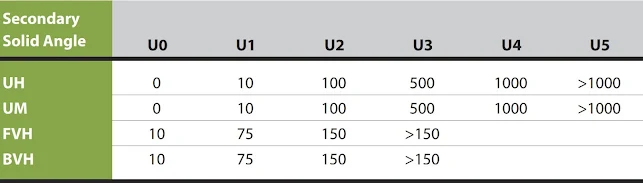 |
| Table 2 Uplight Ratings For each rating (U0-U5), the maximum lumens are shown for each secondary solid angle involved |
 |
| Table 3 Glare Ratings, Types I, II, III, and IV For each rating (G0-G5), the maximum lumens are shown for each secondary solid angle involved |
 |
| Table 4 Glare Ratings, Types V and Vs For each rating (G0-G5), the maximum lumens are shown for each secondary solid angle involved |
The backlight, uplight, and glare ratings are assigned a value between 0 and 5 (with lower of the scale being more desirable) depending on the maximum amount of light in these zones based on thresholds defined by the Illuminating Engineering Society (IES) and enforced by the International Dark-Sky Association (IDA).
A BUG Rating gives a simple way to quantify where the light goes in a light. In most cases, you want lower numbers as an indicator that light goes where it’s supposed to versus unintended areas. When you don’t control the light well you get into situations where there may be consequences – such as in sensitive wildlife areas or residential neighbourhoods.
So What BUG Rating Should I Look For? The short answer is that the lower the value, the better the rating. The IES and Dark-Sky Association’s Model Lighting Ordinance has clear definitions outlined below for what recommended rating levels should be. Each area may also have their own requirements that can supersede these standards.
Below is the detailed information around BUG Ratings however the ratings in the zones defined by this system are intended to be just one of the metrics used to evaluate luminaire distribution and the potential for light pollution and obtrusive light.
Maximum Allowable BUG Ratings (Defined by the Model Lighting Ordinance)
- LZ0: No ambient lighting – Areas such as wilderness areas, parks and preserves, and undeveloped rural areas.
- LZ1: Low ambient lighting – Areas such as rural and low-density residential areas.
- LZ2: Moderate ambient lighting – Areas such as light commercial business districts and high density or mixed-use residential districts
- LZ3: Moderately high ambient lighting – Areas such as large cities’ business districts
- LZ4: High ambient lighting – Special case areas such as high-intensity business or industrial zone districts.
They are IPL series, SCL series, and SCL2 series luminaires are all intentionally designed for optimum light performance taking all aspects of good lighting design into account – one of these being keeping the BUG Rating as low as possible. All of our lights have a BUG Rating of 2 or less. In addition, all of our luminaires have an uplight rating of U0, in compliance with the International Dark-Sky Association (IDA) recommendations to reduce light pollution by only lighting the area needed. They are here to help with any lighting project, and can create lighting layouts and provide product recommendations that ensures your project is lit in the most efficient way keeping your BUG Rating the lowest level possible. Sometimes to move forward or understand where we're at, we need to understand where we were. So the luminaire classification system replaced the cutoff classification system from RP-8-00. This is a little bit of understanding of where we were before TM-15-11 and the new classification system or the bug ratings that came out.
The way that the cutoff classification work system worked, it had full cutoff, semi-cutoff, and non-cutoff. Now those four categories you know don't tell you a whole lot; you get a little bit of an idea of how the light is being distributed from the luminaire. But you don't really know how much light you know in what zone it might be going.
It just gives you a general indication of its light and the way it's being applied. Understand them a little bit more; you can see down here in this where the actual values come from and what could be called the full cut-off, semi-cut-off, and full cut-off no uplight.
Here has no uplight, so that was in addition. That was later. This system has actually been around since I think the 60 second, but full cutoff was added later when they wanted to start stopping upward light and really start looking at dark skies. This full cutoff has no uplight, but it has that you know up to 11 percent within 80 to 90 degrees, or at what's considered a high angle.
And then, if you look here, the cutoff has upwards of 16 percent going upwards. If you're talking at 10,000 lumen product, that's a fair amount of light going up, and it's still called a cut-off. So that's a little bit confusing, and then obviously semi-cut off is having upward light, as you can see here in this graphic.
It's actually trying to distribute light to some extent upwards, maybe to showcase a wall who knows what for what particular application, but upwards of 31 percent is allowed going up. That's quite significant, and then obviously non-cut oft isn't even mentioned here because it has no control.
It is allowed; it might be a globe, maybe more of a decorative item in a street, like a downtown street light, which is showcasing the facades of the buildings as well as maybe some trees, so that has no, no limits on how much light can go up.
So again, this has a little bit of understanding of the luminaire, and some visual representation here is helpful, but it doesn't tell us a lot about what the lights are doing also below the luminaire. And maybe understanding how to compare one full cut-off luminaire to another full cut-off luminaire. That's where TM 15 and the luminaire classification system came into play, and the bug ratings came into play to help define them a little bit better and then allow us to compare one product to another for any given application.
BUG Rating Sample Calculation
Let’s assume we have a 90 Watt LED outdoor area light, equivalent to a traditional 250W metal halide fixture, with a Type II forward throw distribution. Based on photometric tests, the luminaire has the following zonal lumen distribution: |
| Assumed Photometric Tests, Zona Lumen Distribution |
Calculate Backlight
Find the lowest B rating where the lumens for the secondary solid angles do not exceed the threshold lumens from Table 1. The subzone that has the highest rating determines the overall rating. In this case, the backlight rating would be B2 based on the BL lumen limit.Calculate Uplight
Find the lowest U rating where the lumens for the secondary solid angles do not exceed the threshold lumens from Table 2. The subzone that has the highest rating determines the overall rating. In this case, the uplight rating would be U0 based on the UH and UL lumen limits.Calculate Glare
Find the lowest G rating where the lumens for the secondary solid angles do not exceed the threshold lumens from Table 3 or 4, depending on the light distribution of the fixture. In this case, the fixture has an asymmetrical distribution pattern of Type IV, so we’ll use Table 3. The subzone that has the highest rating determines the overall rating. In this case, the glare rating would be G2 based on the FH lumen limit.BUG Rating Conclusion
Therefore the combined BUG rating for this fixture would be: B2 U0 G2Although there is no requirement to include BUG ratings in specification sheets yet, it is expected that exterior lighting fixture manufacturers will employ and improve BUG ratings to prevent bad lighting practices.
Backlight
Let's get into you know what the bug ratings mean back light, so the "B" is trying to understand the impact of lighting directly behind the luminaire, and you can see in this plain view from you know 90 degrees to 270 behind the luminaire.Where it's going to be installed in the application. You can think of it, and it's also broken up into these four zones in the vertical direction, so low, mid, high, and very high. You can think of the low and mid zones kind of what your impact is on the curb and the sidewalks and maybe even two into a yard if it's a residential area.
That's an area where you actually might want light coming out because you want safety and security; you want that sidewalk illuminated. That helps you understand that depending on your application, it may want a certain amount of backlight.
Then in other applications, you want to limit the amount of backlight, and the picture down below might be one of them. But also to understand the high end and very high zones, that's typically light that isn't very useful; it's possibly going to be a Glary, and this actually is part of the glare metric "G" later as we get into that.
But you can see here in this application that this luminaire is sending light down and actually is even hitting the third story of this building. So you can see that the light is really not being controlled; there's a lot of backlight, really not great, and I'm sure this homeowner is not really happy with this fixture.
Possibly a selection of a unit with a lower back B rating would have been better, or possibly even adding a backlight shield, which helps even further really limit and possibly get this light distribution below that second story.
Obviously this might impact, as we've talked about circadian health, this is impacting if anyone's tried to sleep in those rooms, so unfortunately this didn't have a lot of maybe they weren't looking at the bug rating when they were installing this unit or selecting it.
- [accordion]
- (1) List Standards IES-Illuminating Engineering Society
- (2) IESNA TM-15-07: Backlight, Uplight, and Glare (BUG) Ratings
- (3) Transportation Roads Street Lighting Standard
- (4) Transportation Roads Drawing Standards
- (5) IES and IESIDA Model Lighting Ordinance User Guide and IES TM-15-11
- (6) Lighting Design Basics, 4th Edition (2024)
- (7) ANSI-IESNA RP-8-00 Standard Practice for Roadway Lighting
- (8) IESNA Lighting Hanbook Illuminating_Engineering_Society
- (9) IESNA_Lighting Handbook David L.
- (1) List Standards IES-Illuminating Engineering Society
- (2) IESNA TM-15-07: Backlight, Uplight, and Glare (BUG) Ratings
- (3) Transportation Roads Street Lighting Standard
- (4) Transportation Roads Drawing Standards
- (5) IES and IESIDA Model Lighting Ordinance User Guide and IES TM-15-11
- (6) Lighting Design Basics, 4th Edition (2024)
- (7) ANSI-IESNA RP-8-00 Standard Practice for Roadway Lighting
- (8) IESNA Lighting Hanbook Illuminating_Engineering_Society
- (9) IESNA_Lighting Handbook David L.


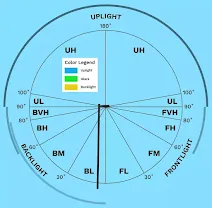
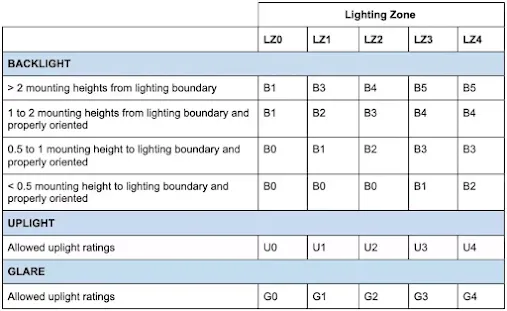


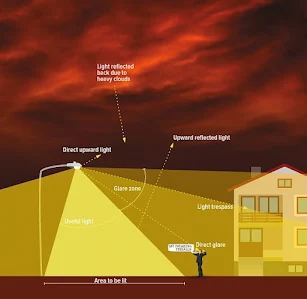









 M. Rizka Anugrah
M. Rizka Anugrah Rani Annisa Royani
Rani Annisa Royani